How to change WordPress from US to British English
 I have English GB wordpress, but my theme has turned it to US spelling, or so I thought. I had installed the British English version of WordPress. ...continue reading "Spellcheck Language in WordPress – British English"
I have English GB wordpress, but my theme has turned it to US spelling, or so I thought. I had installed the British English version of WordPress. ...continue reading "Spellcheck Language in WordPress – British English"

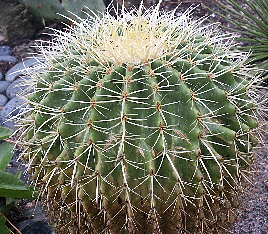



 Have you:
Have you: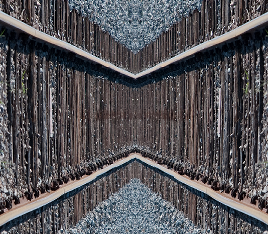
 This tutorial will demonstrate how to copy or duplicate a database in phpMyAdmin.Begin by accessing phpMyAdmin via cPanel .
This tutorial will demonstrate how to copy or duplicate a database in phpMyAdmin.Begin by accessing phpMyAdmin via cPanel .


